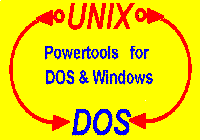
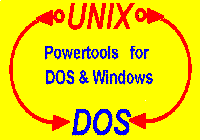
To give you a quick overview we grouped all the 92 UnixDos utilities
![]() into
the following functional groups:
into
the following functional groups:
| Process Control |
| Program/Batch script Development |
| Basic File Management (Move/delete/change files & directories) |
| Work with file content (no modification) |
| Work with file content (convert, count, edit, extract, sort, split) |
| Work with Filenames and directories |
| Compare, merge or test files and directories |
| User Interaction |
| Miscellaneous Functions |
![]() Process
Control:
Process
Control:
KILL - Terminate process (by PID, HWND or text match, custom message option)
PS - show all current processes/windows
WAIT_END - wait for process to complete before returning to command line
![]() Program/Batch
script Development:
Program/Batch
script Development:
CC/CC1/CC3 - C Compiler front end allows you to catch errors and warnings
in text files, so you can automatize large
compiles still not miss ANY warning/error!
(U)ECHO - Display text, arguments or environment variables
EXPR - Command line calculator with boolean logic, result as exit code
M4 - Advanced macro processor - create your own source/HTML generator!
MAK2MK - convert MAK files to UnixDos MK files running C compiler front end
SAVEEXIT - Save last errorlevel value for TEST utility etc.
SETENV - set environment variable with advanced argument expansion
TEST - Advanced boolean test of files, strings, numbers, exit codes, run programs
WAIT_END - wait for process to complete before returning to command line
![]() Basic
File Management (Move/delete/change files & directories):
Basic
File Management (Move/delete/change files & directories):
(U)CD - Change directory and drive!, text match, reads file containing a directory!
CHMOD - Change file mode/attribute, protect files in directory with ONE command!
CP - Copy file(s) to new directory or file with REAL verify to check floppies and list
progress
CPIO - save/restore/move entire directori(es), pattern match etc (XCOPY would be jealous)
MKDIR - Create new directory or list of directories on one line
MV - Move list of file(s) to new location directory or rename with verify across drives!
RM - Remove file(s) and/or directory(ies), recursive with confirm option and pattern match
TOUCH - Change file time or create new file (can save time during make’s)
Work with file content (no modification):
AF - Analyze file, give count for each ASCII code used
BGREP - Search in binary file for pattern or value (get real offsets in binary files!)
BVI - Interactive workhorse to view contents of any file any size in hex or text
CAT - concatinate several files, join binary or text files after split across discs
EGREP - Search one or several expressions in file or all your sources in a filelist
FGREP - Search one or several pattern in file or all your sources in a filelist
FILE - Display file type
GREP - Search text file for single pattern expression, can descend into several sub
directories
HEAD - Display beginning of text file, great to get a quick overview of several files
M4 - Advanced macro processor - create your own source/HTML generator!
(U)MORE - Display text file one screen at a time and allow browsing any filesize
NL - Display text with line numbers, specify start, increment, format and width of number
OD - Display file as octal, decimal, hex, float or text, good old magnification glass
PR - Print a text file, select page, set tabs, header, page length, line numbers, filename
TAIL - Display the end of a text file, great to get only the latest, with big 20K roll
back buffer
STRINGS - Extract text from binary file, freat to “view” executables
SUM - Display the checksum of file, great to check if files are identical after
transmissions
TXTBOX - superseding UNIX® MORE for interactive viewing without
limit of files size
plus line number display, search and much more ...
Work with file content
(edit contents: convert, count, edit, extract, sort, split):
B64 - Decode Base64 Internet Text Files, in case you an e-mail mixed WITH data
BVI - Interactive workhorse to view/edit contents of any file any size in hex or text
BED - Binary stream editor, great to “patch” executables for in-place edits
BSPLIT - split binary file into equal pieces, great to transfer huge files over floppies
CUT - Extract columns/fields from a file, get the 3rd field or last 10 character, re-order
fields
DD - Convert file (ASCII/EBCDIC/upper/lower-case/swap bytes)
DOS2UNIX - Convert DOS text files to UNIX (CR+LF to LF), in-place edits, can use file list
GETLINES - Get range of lines from a file, great for sequential line by line batch files
GETRNG - filter out text lines based on a numeric value or range
IO - Extract file area and write to another file (at specified offset), for “binary
surgery”
SED - Good old edit workhorse: extract, substitute, delete, etc... also advanced edits
(U)SORT - Advanced sorts based on fields combination, columns or entire line
SPLIT - split text file into equal line segments, when text files get too large to manage
TR - Translate a set of characters, convert all numbers to ‘N’, text to
‘T’ and then us AF
UNIQ - Find unique lines/fields in sorted text file, great to throw duplicates out
UNIX2DOS - Convert UNIX text files to DOS (LF to CR+LF), in-place edits, can use file list
UUENCODE - Convert binary file to ASCII codes for transmission
UUDECODE - Convert ASCII file (from uuencode) back to binary
WC - Count lines/words/characters in file, show total, great to check diagnoistic/error
files
Work with Filenames and directories:
BASENAME - Extract the filename+extension
DF - Display free space on disk(s) with Grand Total and percent of free space
DIRNAME - Extract the directory name
DRVNAME - Extract the drive letter
EXTNAME - Extract only the extension
FILENAME - Extract only the filename without extension
DU - Display used space of directori(es), create file list by size, number of files per
directory
LS - List files (and sort by name/size/time/extension) long or short listing
(U)FIND - Find files based on name/size/time/type/filemode with boolean logic
PWD - Display current directory, redirect to file and at the end of batch use ucd @file to
return
SLASH - Convert DOS filename style to/from UNIX: from C:\TMP\FILE <--> c:/tmp/file
WHICH - Find programs and other file types in PATH, use expressions
Compare, merge or test files and directories:
CF - High speed file compare
CMP - Compare two binary files, show changes with offset and text/hex values
CMPDIR - Compare all files in two directories by time/size/contents, use diff, essential
utility
COMM - Display common/uncommon lines of two files
DIFF - Compare two text files line by line and show changes with surrounding lines
JOIN - Join two sorted text files based on common field
PASTE - Join several text files, great to merge files after CUT manipulation
TEST - Advanced test for file size/type/date etc., boolean combinations also numbers,
strings
User Interaction:
LINE - Read one line from the keyboard
INPBOX - Display message and prompt user for input, pass result as data file and exit code
MSGBOX - Display message box and pass result as exit code
USRCHAR - Prompt user for single character
USRPRMPT - Prompt user for text
TXTBOX - superseding UNIX® MORE for interactive viewing without
limit of files size
plus line number display, search and much more ...
Miscellaneous Functions:
ADD - Add Numbers, show total , min, max, average, count
BANNER - Print text in big letters horizontally, great long batch processes
BBANNER - Print text in VERY BIG LETERS horizontally vertically
BELL - Sound beep(s)
CAL - Display calendar (single, three month or entire year)
CLEAR - Clear the screen
CONV - universal integer convertor any in/out system hex/decimal/octal/binary
(U)DATE - Display or reset the current date and time, use custom formats
ENV - run external program with UnixDos arg expansion and altered environment
EXIT - create specified exit code
SLEEP - Wait for specified number of seconds
(U)TIME - Run a program and display elasped time, great timer to test performance
UPTIME - Display elapsed time since last reboot or reset, also to time batch process
SHOW_EXP - show UnixDos argument expansion
![]()