Check for recent updates to BTSeqMgr at the Update Page
![]() Try the "Portfolio Backtesting Sequence Manager (BTSeqMgr)"
on your computer today for
15 days
for FREE!!!
Try the "Portfolio Backtesting Sequence Manager (BTSeqMgr)"
on your computer today for
15 days
for FREE!!!
Check for recent updates to BTSeqMgr at the Update Page
Portfolio
Backtesting Automation Sequence Manager (BTSeqMgr) (Version 1.5b) Jan 11,
2017 Size 1.30MB
BTSeqMgr
Version 1.5b is now also compatible with TradeStation 9.5 Update 17



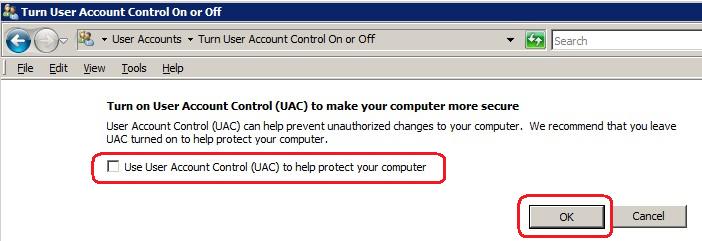
The the demo/trial version gives you 15 days to test .Backtesting Automation Sequence Manager (BTSeqMgr).
The location were the "Backtesting Automation Sequence Manager (BTSeqMgr)"
will be installed is:
"C:\Program Files\Backtesting Automation Sequence Manager (BTSeqMgr)"
"Backtesting Automation Sequence Manager (BTSeqMgr)" Main Page
© Copyright 1998-2008, Burkhard Eichberger, Professional Software Solutions
All Rights Reserved Worldwide.