Universal Trend Automated System & Indicator for NinjaTrader8 (PSSTrendSys)
An automated Universal Trend indicator System trading strategy is provided - see sample performance below!
The Universal Trend indicator System parameters (lookback, smooth, etc) allows you to customize all indicator and trading system behavior to your preference
An intuitive bars and indicator coloring offers a quick visual feedback
A very strong up trend/momentum will generate a strength of around +10 and a very strong down momentum -10
Universal Trend indicator System Topics:
- Download
- Buy/Purchase
- Performance Sample AAPL 30Min (Stock)
- Performance Sample NQ 5Min (Futures)
- Lookback Parameter
- Smoothing Parameter
- Step(Magnification) Parameter
- Bar & Indicator Coloring
- Backtest Trading System
- Use in any Market
- Use in any Timeframe
- Risk Disclosure

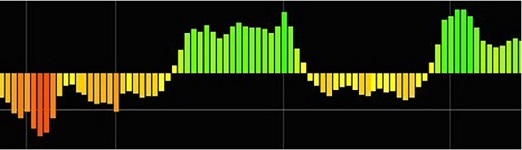
Make sure you are using the Ninja x64 Bit version!

- Download the Universal Trend indicator System - click the button above
- Select in NinjaTrader8 Control Panel - Tools/Impoort/NinjaScript Add-On
- Navigate to the downloaded PSSTrend1.zip file and click on "Open"
- Click OK on the import warning box - check "Don't show this message again" for next time
- Click OK on import confirmation box
- If a "duplicate" error occurs - Control Panel - Tools/Remove NinjaScript Assembly and select "PSS Momentum"
Click below to buy an one year Universal Trend indicator System License:
Note: This perfornace is hypothetical and not guaranteed moving forward.
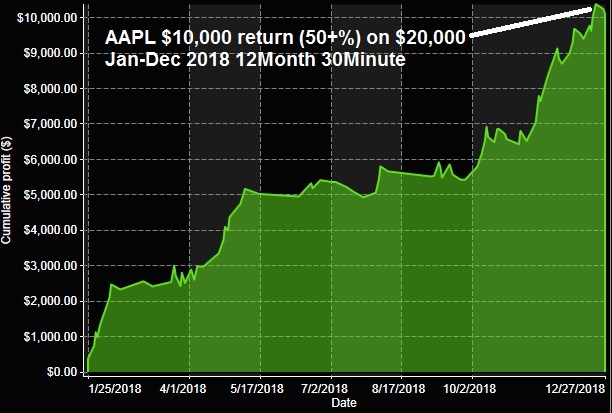
Data Settings: AAPL 30Min Jan 1, 2018 to Dec 31,2018
Stratgey Settings: Scope=200, Smooth=1, Recent=-10, Step=80, CloseFactor=100, GradeLong=6, GradeShort=-2, Target=190, Stop=70, Age=20
Import UT_AAPL.xml workspace to Documents\NinjaTrader 8\workspaces\UT_AAPL.xml - then close and re-open NinjaTrader8.
Note: This perfornace is hypothetical and not guaranteed moving forward.

Data Settings: NQ 5Min Dec 1, 2018 to Jan 17,2019
Stratgey Settings: Scope=100, Smooth=1, Recent=-10, Step=80, CloseFactor=100, GradeLong=7, GradeShort=-4, Target=50, Stop=100, Age=20
Import UT_NQ.xml workspace to Documents\NinjaTrader 8\workspaces\UT_AAPL.xml - then close and re-open NinjaTrader8.
The "look back" parameter range is usually between 20 and 200 bars. Short periods (less than 40 bars) react very quickly, but can give a few "false alarms", while long periods (more than 80 bars) take some time to respond, but than the trend is usually "more sustained and solid".
Below are all Universal Trend indicator System parameters (details below) with Lookback set to 200:
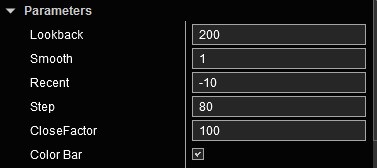
Below is a sample of fast(10), medium(30) and long range(200) lookback - Smooth=1, Step=40:

The default "Smoothing" is 4 bars (medium). A "Smooth" of "1" will disable any smoothing and show the raw/direct trend.
Below is a sample of no(1), medium(4) and strong(12) smoothing: - Lookback=20, Step=40

The range is usually between 20(very magnified/sensitive) and 200 (very small magnification)
Below is an example of three step magnification parameters: 30(strong), 60(medium), 90(small): - Lookback=20, Smooth=12
The databox demonstrates how the raw internal the raw -180 trend value is translated to:
Grade -6(-180/30 strong), -3(-180/60 medium), -2(-180/90 small)


You can customize the colors to your preference - Example:
- Green (trend up)
- Yellow (no trend - neutral, sideway)
- Red (trend down)

The Universal Trend indicator System allows you to change the Color Up/Neutral/Down parameters
In the example below - we changed the color neutral from yellow to white:


More examples of color various available ranges:
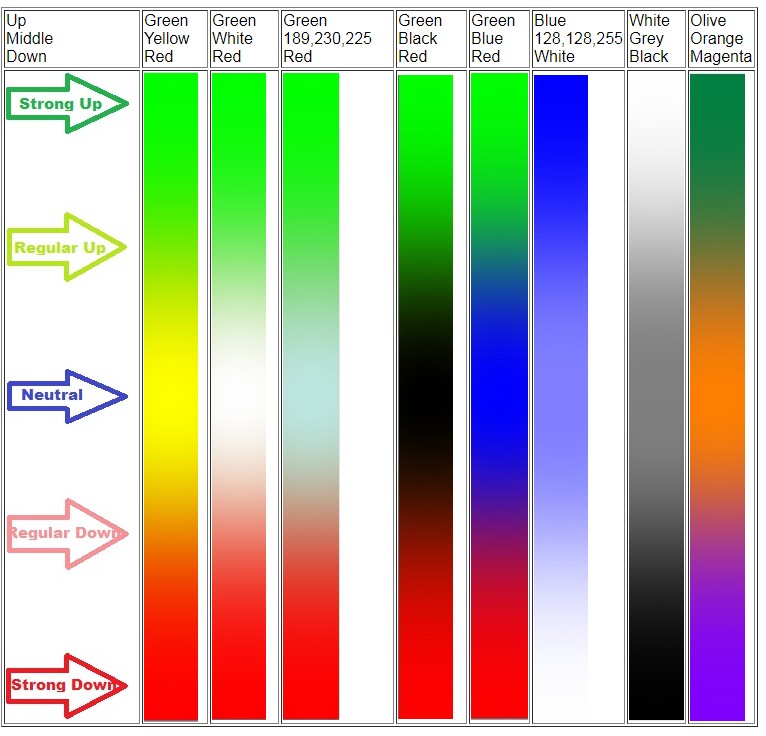 The system can detect not only the trend direction, but also the STRENGTH of the trend!
The system can detect not only the trend direction, but also the STRENGTH of the trend!It will "grade" the strength of the trend between 1(weak) and +/-10(very strong);
| Grade | Trend | Strength |
| +10/9 | Up | Very strong up trend (max up strength grade limited to +10) |
| +5/6/7/8 | Up | Strong up trend |
| +2/3/4 | Up | Slight - possible start of an up trend |
| +1 | Up | Neutral - slight up |
| -1 | Down | Neutral - slight down |
| +2/3/4 | Down | Slight - possible start of an down trend |
| +5/6/7/8 | Down | Strong down trend |
| +10/9 | Down | Very strong down trend (max down strength grade limited to -10) |
Below are suggestions of the backtest parameter range(s)
| Name | Range | Increment | Tests | Impact | Description |
|---|---|---|---|---|---|
| Lookback | 20 ... 200 | 20 | 10 | Strong | Lookback period in bars |
| Step | 40 ... 120 | 20 | 5 | Strong | Magnification Factor to price changes |
| GradeLong | 4 ... 8 | 1 | 5 | Strong | Trigger Level for Long Entries |
| GradeShort | -8 ... -4 | 1 | 5 | Strong | Trigger Level for Short Entries |
| TargetOffset | 40 ... 160 | 40 | 4 | Medium | Profit Target Percent - 100 = 1.00% from Entry Price |
| StopOffset | 40 ... 160 | 40 | 4 | Medium | Stop loss Percent - 100 = 1.00% from Entry Price |
| ExitAge | 10 ... 30 | 10 | 3 | Small | Exit after X bars if trend reversed - 0 = no reverse exit |
| CloseFactor | 1 ... 10 | 1 | 10 | Small | Emphasis on the closing price only - vs High and Low - 1=same as High/Low, 10=10x stronger than High/Low |
| Recent | -10 ... 10 | 5 | 3 | Small | Emphasis is on the most recent data: +10=most recent bars -10=most historic bars, 0=all bars equal |
| Market | Example |
| Stocks | AAPL |
| ETF | SPY |
| Futures | ES 03-19 |
| FOREX | EURUSD |
| Cryptocurrency | BTCUSD |
| Timeframe | Example |
| Minutes | 15 Minutes |
| Ticks | 10000 Ticks |
| Volume | 100000 Shares |
| Seconds | 30 Seconds |
| Daily | Daily |
RISK DISCLOSURE:
Futures and forex trading contains substantial risk and is not for every investor. An investor could potentially lose all or more than the initial investment.
Risk capital is money that can be lost without jeopardizing one's financial security or life style.
Only risk capital should be used for trading and only those with sufficient risk capital should consider trading.
Past performance is not necessarily indicative of future results.
HYPOTHETICAL PERFORMANCE DISCLAIMER:
Hypothetical performance results have many inherent limitations, some of which are described below.
No representation is being made that any account will or is likely to achieve profits or losses similar to those shown;
in fact, there are frequently sharp differences between hypothetical performance results and the actual results subsequently achieved by any particular trading program.
One of the limitations of hypothetical performance results is that they are generally prepared with the benefit of hindsight.
In addition, hypothetical trading does not involve financial risk, and no hypothetical trading record can completely account for the impact of financial risk of actual trading.
For example, the ability to withstand losses or to adhere to a particular trading program in spite of trading losses are material points which can also adversely affect actual trading results.
There are numerous other factors related to the markets in general or to the implementation of any specific trading program
which cannot be fully accounted for in the preparation of hypothetical performance results and all which can adversely affect trading results.
ADDITIONAL DISCLAIMER:
Professional Software Solutions(PSS), also known as PSS assumes no responsibility for your trading results.
Past performance does not guarantee future performance and Professional Software Solutions does not make any performance representations or guarantees.
Any chart or trading demonstration produced by Professional Software Solutions representing trades and using any systems/methods
on the www.ProfSoftware.com website or in any advertisement, seminar, brochure, magazine or online demonstrations are to be considered hypothetical trades for educational purposes only.
No trading system can guarantee profits. Hypothetical trading results can be unreliable.
Testimonials Disclosure:
Testimonials appearing on this website may not be representative of other clients or customers and is not a guarantee of future performance or success.