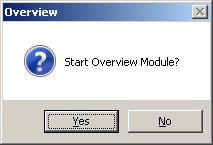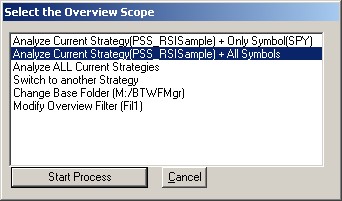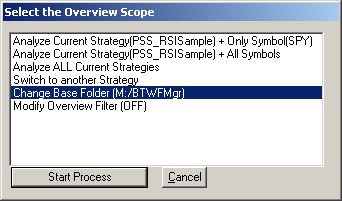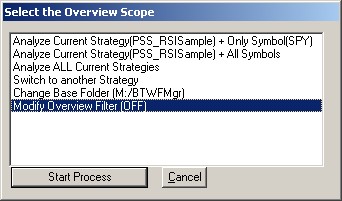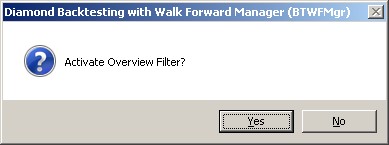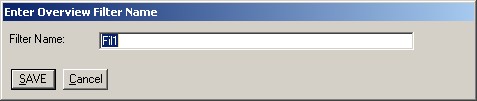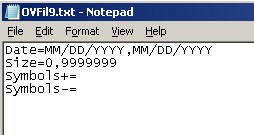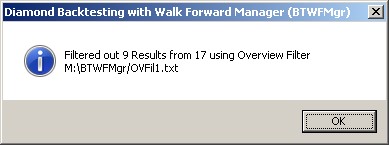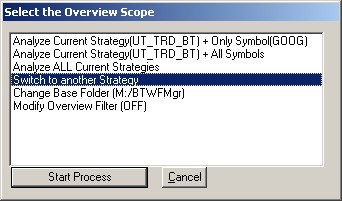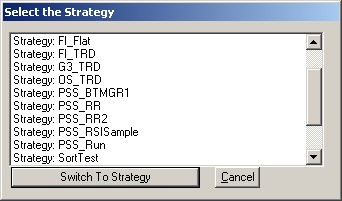Below we describe how the BTWFMgr Overview Module
functions (BTWFOV.exe).
You usually activate the Overview Module via the
toolbar button:
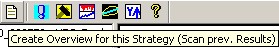
(or you can use the menu: Function/Create Overview)
Then Confirm:
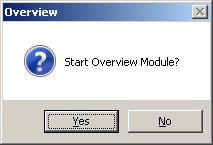
(You can also double click on BTWFOV.exe in the C:/BTWFMGr base folder)
Starting the Overview Module
Then the Overview Module prompts on how to proceed:
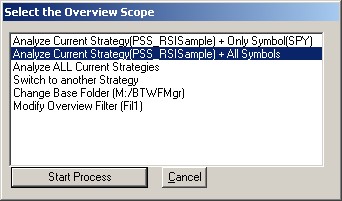
Typically you will keep the the default selection:
Current Strategy for ALL Symbols.
and click on "Start process" - which opens the "Overview
Module" and
shows you initially all backtest results sorted by the yearly equity.
Changing the Base Folder
If you have stored your results in a different location you can change the
basefolder:
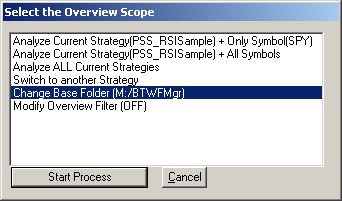
Applying a results Filter
You have the option to filter the results.
Select "Modify Overview Filter" and click on "Start
Process":
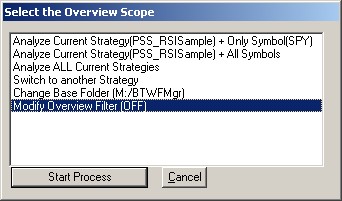
Then confirm that you would like to activate an overview filter - click on YES:
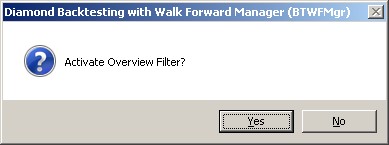
The Overview Module is prompting you next for a name for the new filter:
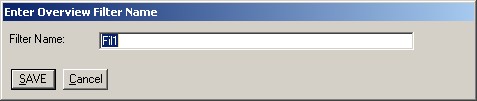
Leave default (or change to a new name) and click on SAVE.
Notepad will open and allow you to enter the filter details:
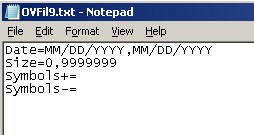
Modify and click on File/Exit and SAVE the changes.
Next time the overview module runs it will apply the selected filter and display
a message if results have been filtered out:
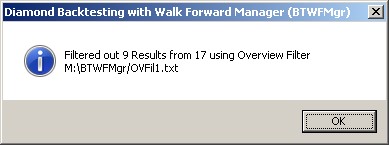
(You can see more details which results have been skipped and why in the log
file)
Overview Filter File Syntax:
Here is the syntax for the overview filter file:
| Date= |
Defines the starting and/or ending date required.
Examples:
| Date=8/1/2009,8/3 15:00 |
between Aug 1st and Aug 3rd 3PM |
| Date=8/1/2009, |
after Aug 1st (no end date) |
| Date=,8/3 15:00 |
before Aug 3rd 3PM (no start date) |
| Date=, |
no date filter |
|
| Size= |
Defines the minimum and maximum btwf2 filesize (in
Megabytes) required.
Examples:
| Size=25,200 |
between 25 and 200 MB |
| Size=25, |
at least 25MB (no maximum) |
| Size=,200 |
up to 200 MB (no minimum) |
| Size=, |
no size filter |
|
| Symbols+= |
Defines the symbol(s) to be included.
Examples:
| Symbols+=GLD,SPY,XLF |
select only GLD,SPY,XLF |
| Symbols+= |
no inclusive symbol filter |
|
| Symbols-= |
Defines the symbol(s) NOT to be included.
Examples:
| Symbols-=GLD,SPY,XLF |
skip results for symbols GLD,SPY,XLF |
| Symbols-= |
no exclusive symbol filter |
|
Switching to another Strategy:
The overview module allows you also to switch to another strategy - just
select "Switch to another Strategy":
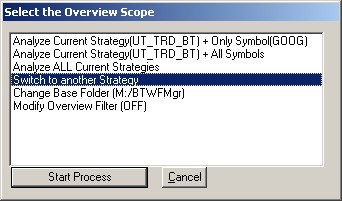
Be patient - depending on the number of results this process might take a few
moments!
When completed it will prompt you for the new strategy name:
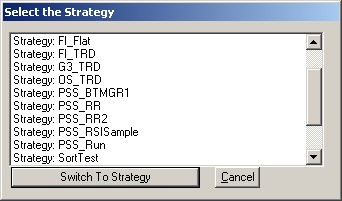
Just click on the new strategy and "Switch to Startegy"
"Diamond Backtesting with Walk
Forward Manager (BTWFMgr)" Main Page
© Copyright 2004-2009, Burkhard Eichberger, Professional
Software Solutions
All Rights Reserved Worldwide.