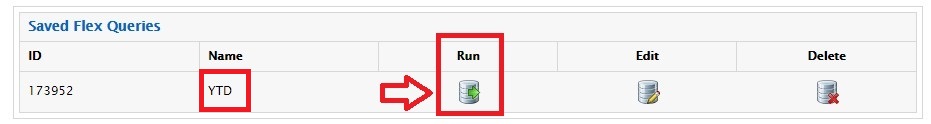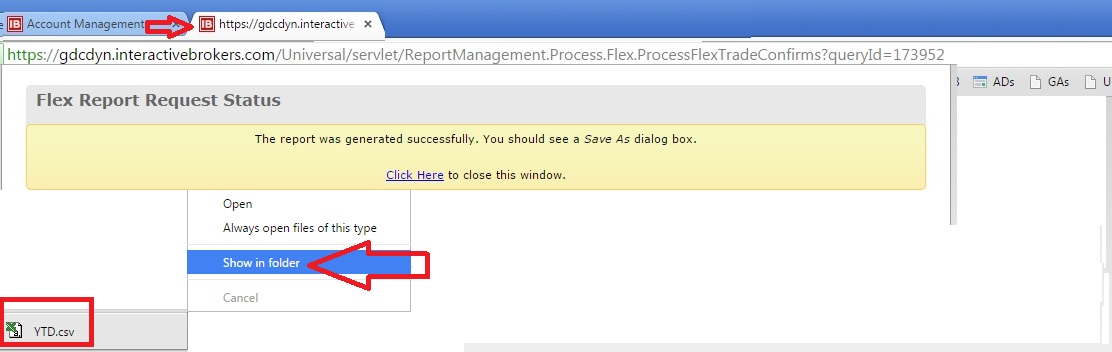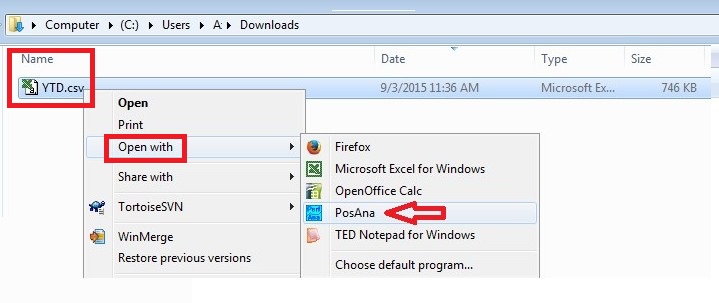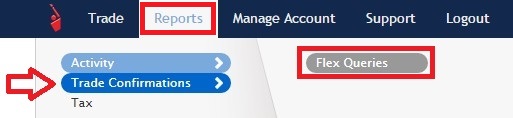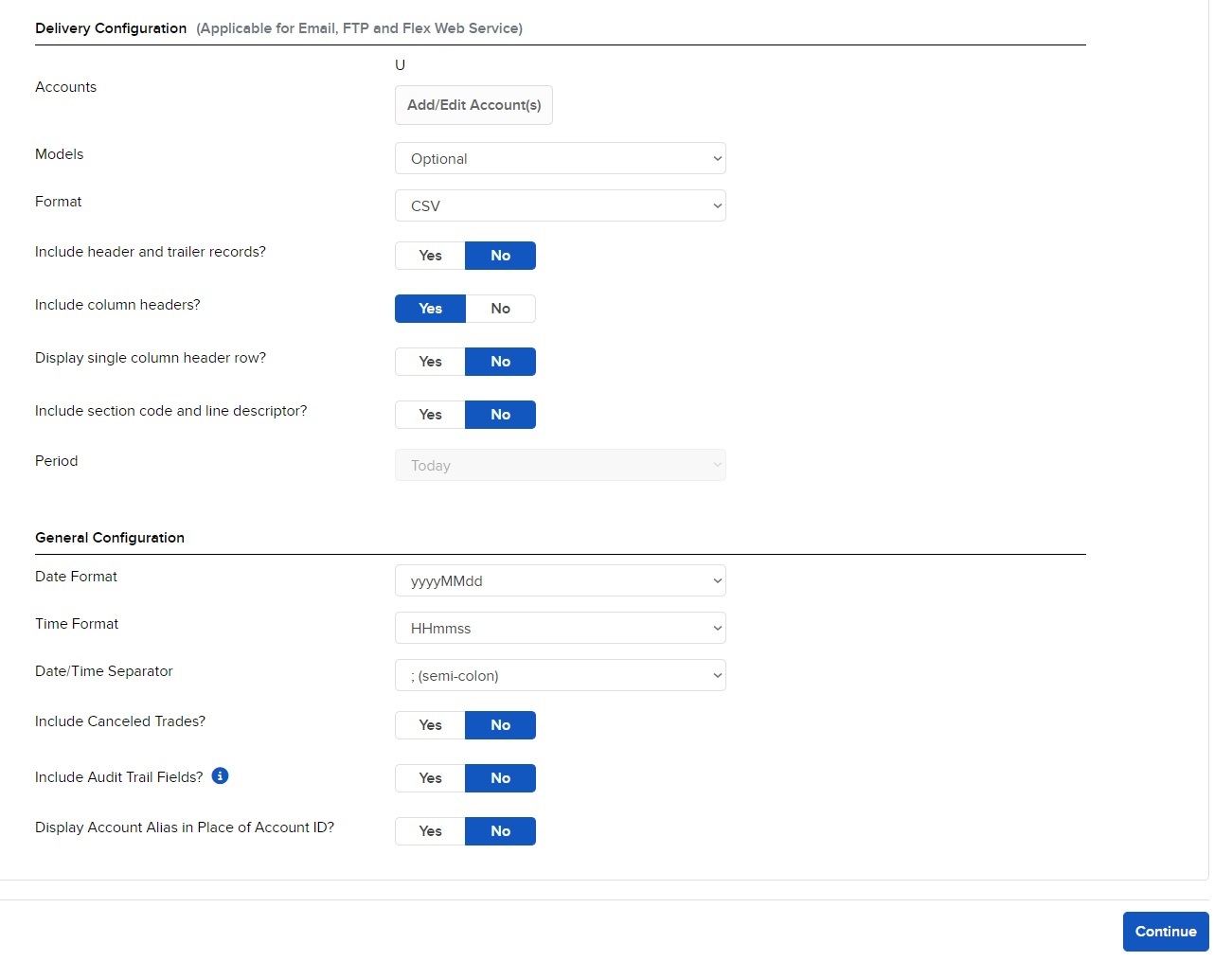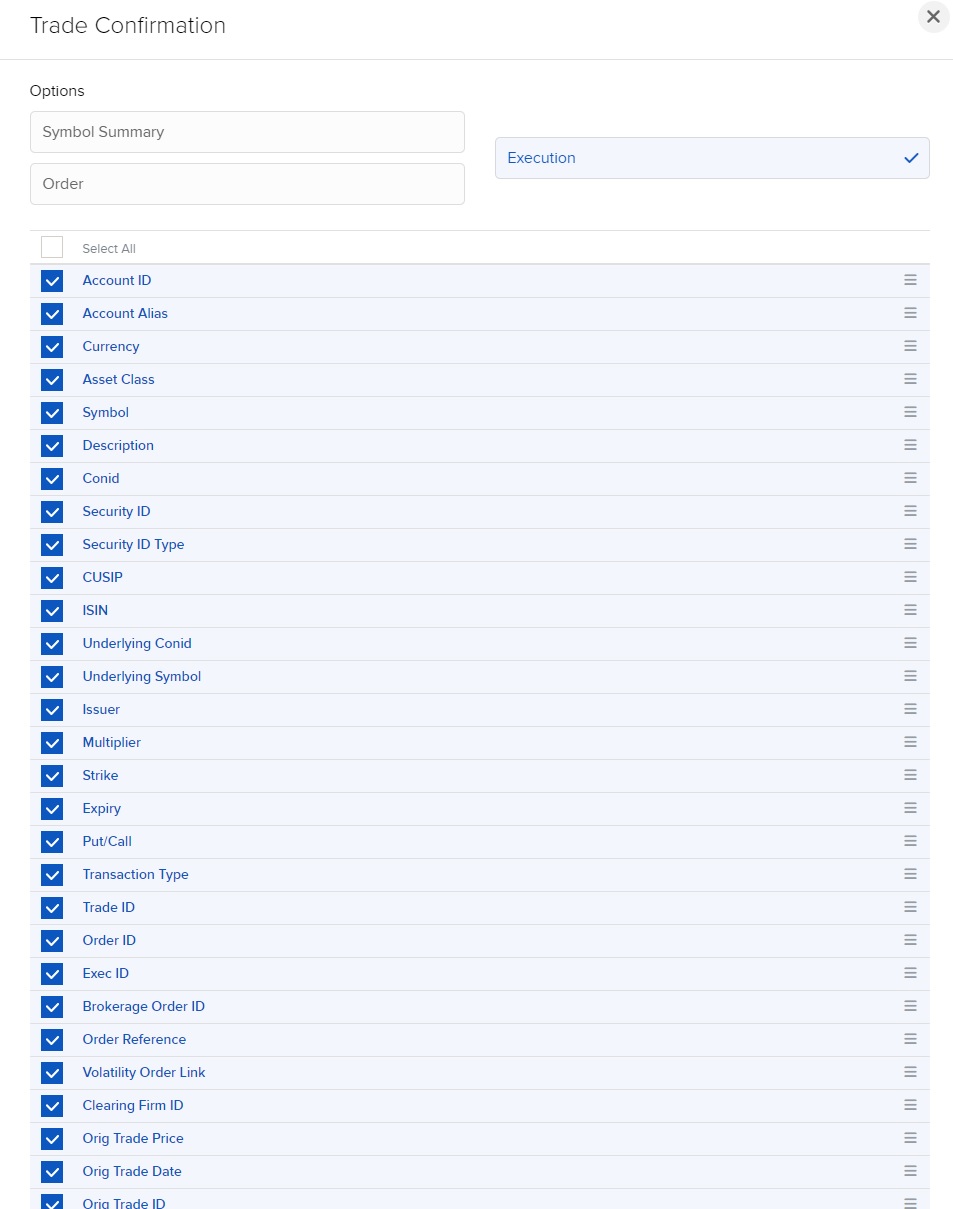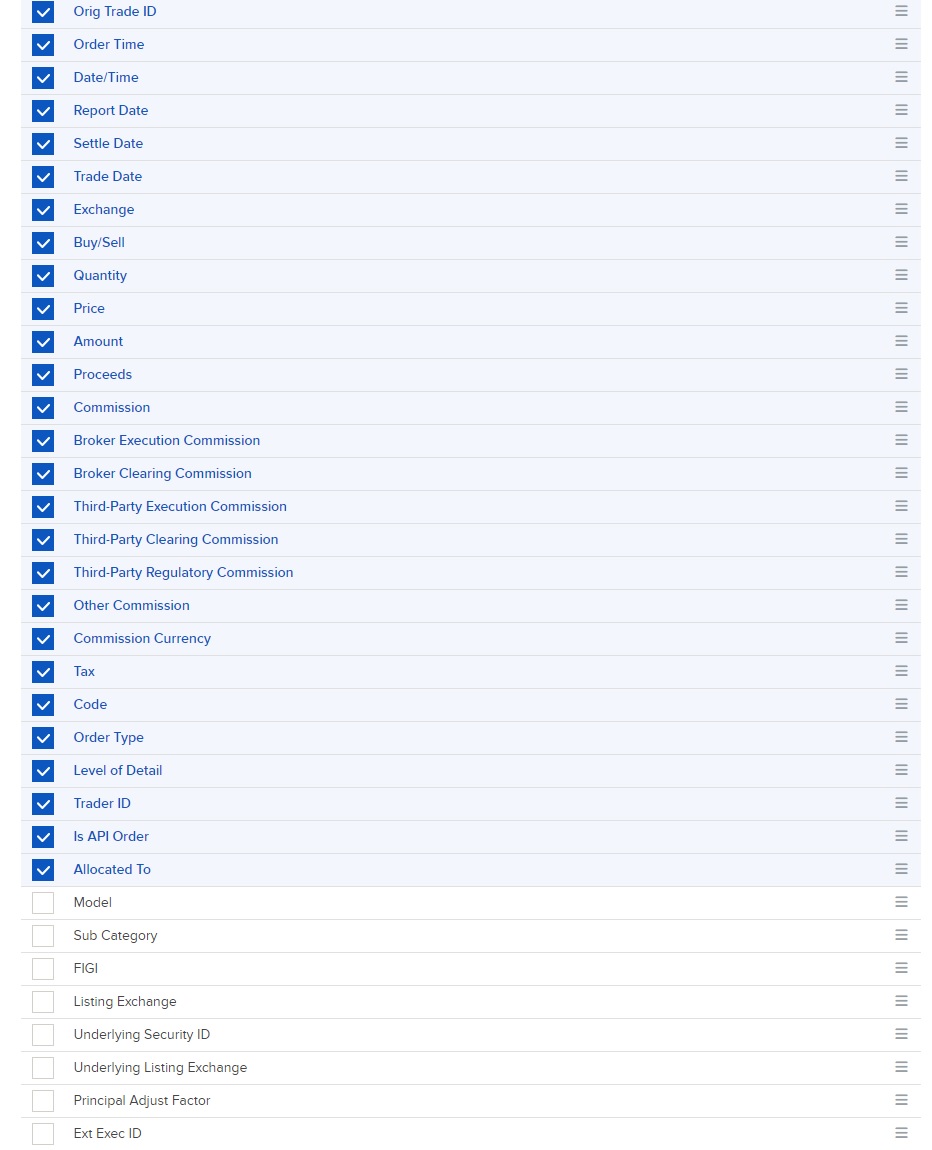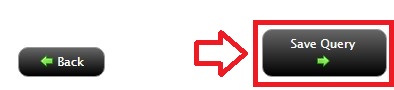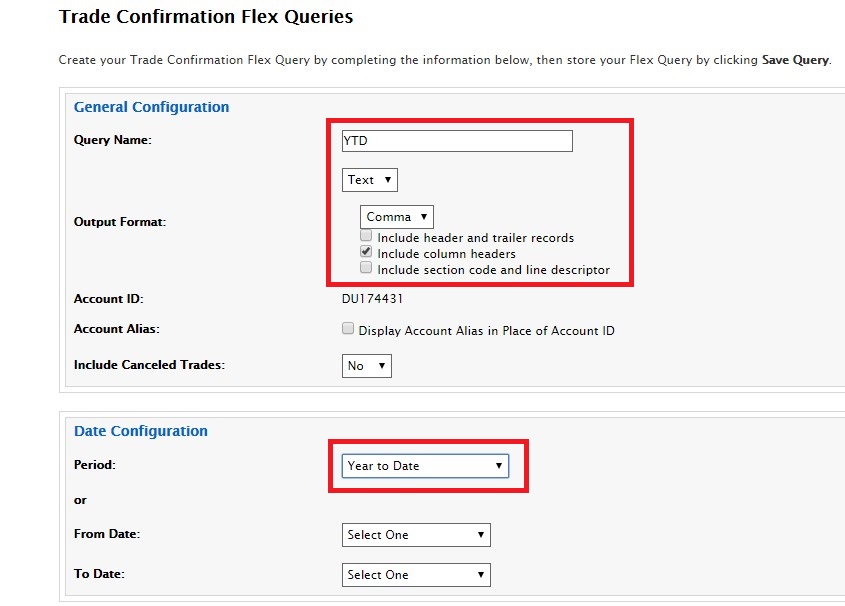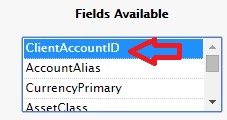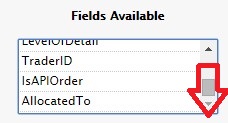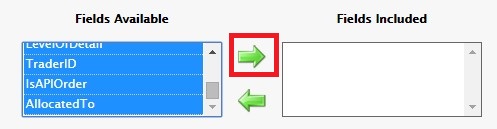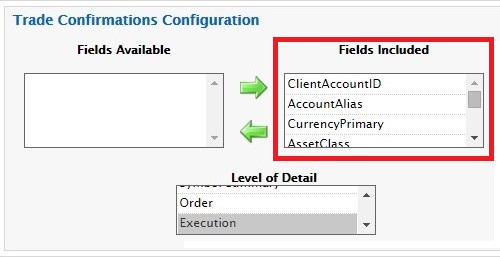Short Format: (Bold=Required
Columns) Sample1.csv.
| Column |
Content |
Examples |
Description |
| 1 |
Symbol |
@EC,HPJ |
The trading symbol up to 10 characters |
| 2 |
EntryDate |
12/10/2004 |
Date of the Entry (MM/DD/YYYY or
YYYYMMDD) |
| 3 |
EntryTime |
12:04:00 |
Time of the Entry (HH:MM:SS) or (HH:MM)
- of omitted 00:00:00 |
| 4 |
Exit Date |
2/10/2004 |
Date of the Exit (MM/DD/YYYY or YYYYMMDD) |
| 5 |
ExitTime |
14:14:00 |
Time of the Exit (HH:MM:SS) or (HH:MM) -
of omitted 00:00:00 |
| 6 |
Volume |
100,-200 |
Number of Shares/Contracts Positive=Long
Position, Negative=Short Position |
| 7 |
EntryPrice |
6.349 |
Price bought/shorted at the Entry |
| 8 |
ExitPrice |
1.3210 |
Price sold/covered /shorted at the Exit |
| 9 |
Profit/Loss |
125.00 |
Amount of the Profit/Loss |
| 10 |
Commission |
5.40 |
optional - Fee/Commission - Amount with a decimal dot |
| 11 |
Label |
LE |
optional - Trading Label - identifying trade
details |
Symbol,EntryDate,EntryTime,ExitDate,ExitTime,Volume,EntryPrice,ExitPrice,Profit/Loss,
@EC,12/10/2004,12:04:00,12/10/2004,12:14:00,1,1.3200,1.3210,125.00
|
Long Format: (Bold=Required
Columns)
| Column |
Content |
Examples |
Description |
| 1 |
PosNbr |
|
skipped - Position Number |
| 2 |
Equity |
|
skipped - Equity |
| 3 |
Symbol |
@EC,HPJ |
The trading symbol up to 10 characters |
| 4 |
EntryDate |
12/10/2004 |
Date of the Entry (MM/DD/YYYY or
YYYYMMDD) |
| 5 |
EntryTime |
12:04:00 |
Time of the Entry (HH:MM:SS) or (HH:MM)
- of omitted 00:00:00 |
| 6 |
Exit Date |
2/10/2004 |
Date of the Exit (MM/DD/YYYY or YYYYMMDD) |
| 7 |
ExitTime |
14:14:00 |
Time of the Exit (HH:MM:SS) or (HH:MM) -
of omitted 00:00:00 |
| 8 |
Volume |
100,-200 |
Number of Shares/Contracts Positive=Long
Position, Negative=Short Position |
| 9 |
EntryPrice |
6.349 |
Price bought/shorted at the Entry |
| 10 |
ExitPrice |
1.3210 |
Price sold/covered /shorted at the Exit |
| 11 |
Profit/Loss |
125.00 |
Amount of the Profit/Loss |
| 12 |
Commission |
5.40 |
optional - Fee/Commission - Amount with a decimal dot |
| 13 |
Label |
LE |
optional - Trading Label - identifying trade
details |
Pos#,Equity,Symbol,EntryDate,EntryTime,ExitDate,ExitTime,Volume,EntryPrice,ExitPrice,Profit/Loss[,Fee,Label]
1,45.00,@EC,12/10/2004,12:04:00,12/10/2004,12:14:00,1,1.3210,1.3200,125.00, 5.40,LE,
(fields "Pos#,Equity," are skipped) |